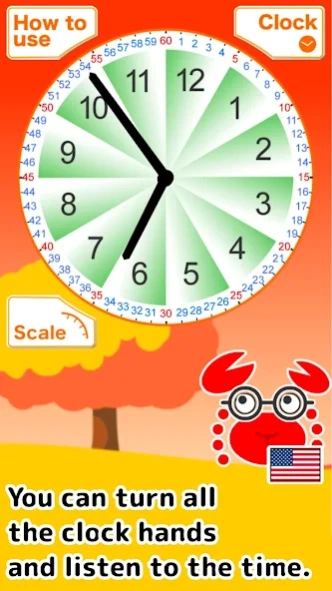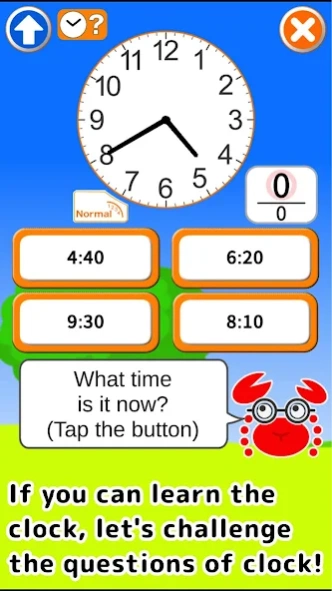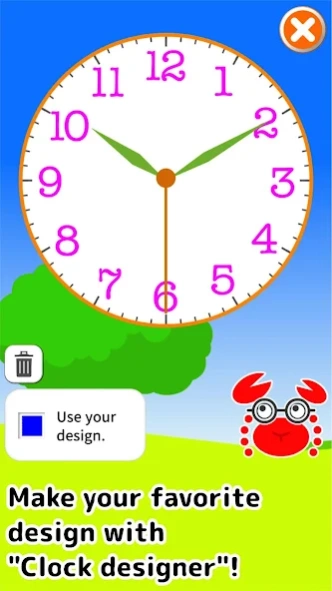PlayWithClock 1.9.048
Free Version
Publisher Description
PlayWithClock - Learn the time by turning the clock hands with analog clock.
It is an App of the clock that you can turn the clock hands, watch the time and listen to it.
Use for kids to learn the time.
The voice and display of time can be switched between Japanese and English.
You can challenge the question of the time.
You can change the design of the clock parts.
To return to the default design, uncheck "Use your design" the button.
Main function:
•You can turn all the clock hands. When the hands move, the time of background change.
•By tapping on a crab to display and listen the time.
•You can challenge the question of the time.
•You can use your voice which recorded with mic for the time.
•By tapping the national flag to switch the display and voice in Japanese / English of time.
•Auto repeat time speaking.
•You can check like "What time is in 47min?", "What time is 53 minutes ago?".
•You can change the clock size to small.
•You can change the parts of the clock.
•The user interface and audio of the app have been localized into English.
You can challenge 3 types of questions.
You can use your voice which recorded with mic for the time.
You can Record your voice on the "Voice Settings" page in the "How to use/Settings" panel.
Please turn on the "Use your voices" switch and use this feature.
Even if you record your voices, Mr.Megani's voices never disappear.
*Please allow using microphone permission to use this feature.
*The quality of the recorded voice depends on the microphone performance and the recording environment.
*Please note that deleting the application will also erase the recorded audio data.
It seems to be good for children's mathematic ability by understanding the time with the analog clock.
About PlayWithClock
PlayWithClock is a free app for Android published in the Teaching & Training Tools list of apps, part of Education.
The company that develops PlayWithClock is apricot. The latest version released by its developer is 1.9.048.
To install PlayWithClock on your Android device, just click the green Continue To App button above to start the installation process. The app is listed on our website since 2024-04-06 and was downloaded 0 times. We have already checked if the download link is safe, however for your own protection we recommend that you scan the downloaded app with your antivirus. Your antivirus may detect the PlayWithClock as malware as malware if the download link to com.apricot.playWithClock is broken.
How to install PlayWithClock on your Android device:
- Click on the Continue To App button on our website. This will redirect you to Google Play.
- Once the PlayWithClock is shown in the Google Play listing of your Android device, you can start its download and installation. Tap on the Install button located below the search bar and to the right of the app icon.
- A pop-up window with the permissions required by PlayWithClock will be shown. Click on Accept to continue the process.
- PlayWithClock will be downloaded onto your device, displaying a progress. Once the download completes, the installation will start and you'll get a notification after the installation is finished.